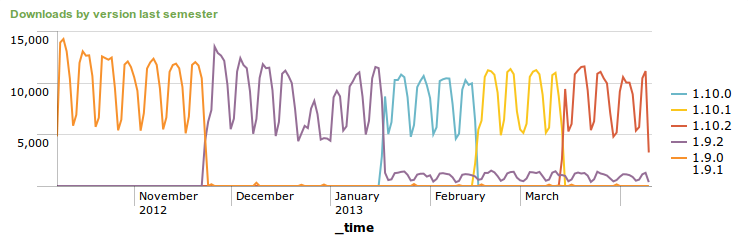I’ve been helping jQueryUI to port its DownloadBuilder into node.js. The rewrite is actually live and serving downloads since Oct/2012.
Today, I wrote my very first post in the jQueryUI Blog with insights into what we’ve built, and the trends we’ve noticed so far.
Good reading… (original at http://blog.jqueryui.com/2013/04/1000000-custom-downloads-in-four-months/)
We surpassed the millionth download of jQuery UI using our recent DownloadBuilder and ThemeRoller rewrite back on February. As of today, we have served 1,730,000 downloads and counting. Read on for some insights into what we’ve built, and the trends we’ve noticed so far.
The former server-side code was written in PHP. It’s been rewritten in JavaScript and runs on node.js, and it is much more integrated with jQuery UI release process overall. The client-side has been rewritten as well, although we didn’t make any big changes to the UI/UX.
On the client side, despite the few visual changes, we have some interesting updates. The DownloadBuilder now remembers what user selects and makes it linkable, so it’s easy to share or go back and modify a custom theme. We’re also shortening links automatically if they get too big, by zipping parts of the query string.
The backend in-memory-caches the source files and theme images to speed up the downloads. Since it serves custom downloads, the parts are not simply assembled, but rather modified on build-time and then assembled. The average build & package time is 1.3s.
The download traffic is pretty uniform and constant; we hit an average of 66,000 downloads per week, having more traffic during the weekdays and less traffic during the weekends. When we publish a new release, we see a 10% increase on traffic. Adoption of the new release is really fast, legacy downloads drop virtually immediately. Although, we still have a significant amount of 1.9.x downloads after the 1.10.x release, splitting the total as chart shows below.
29% of users download the default components with the default theme. Other than that, we have all sorts of custom combinations happening. They choose different components, different themes, or a mix of both.
Among the component customizations (which represent 26% of all total downloads), 15% are only Datepicker (the winner by far), followed by No Components (8.5%), which packages the theme only, Autocomplete (4.5%), Dialog (4.25%), and Tabs (3.75%).
| Custom component selection | |
|---|---|
| Datepicker
– Datepicker and its dependencies – Datepicker, mouse and position |
14.95% (4.34% of all downloads)
– 12.72% (3.69% of all downloads) – 2.23% (0.65% of all downloads) |
| No components (theme only) | 8.55% (2.48% of all downloads) |
| Autocomplete and its dependencies | 4.53% (1.31% of all downloads) |
| Dialog only | 4.25% (1.23% of all downloads) |
| Tabs only | 3.77% (1.09% of all downloads) |
| Accordion only | 2.91% (0.84% of all downloads) |
| Slider only | 2.58% (0.75% of all downloads) |
| All, but effects | 1.87% (0.54% of all downloads) |
| Core components (no widgets or interactions) | 1.60% (0.46% of all downloads) |
| Sort interaction only | 1.37% (0.40% of all downloads) |
| Interaction and core (no widgets) | 1.33% (0.38% of all downloads) |
| Draggable interaction only | 1.22% (0.35% of all downloads) |
| Effects only | 1.05% (0.30% of all downloads) |
| Tooltip only | 1.04% (0.30% of all downloads) |
| The core component (solely) | 1.02% (0.30% of all downloads) |
| total | 100.00% (26.37% of all downloads) |
Theme customizations (choosing something other than the default UI Lightness theme) represent 57.5% of all downloads. If we skip the base theme Smoothness too, theme customizations are actually 42.35% of all total downloads. 16% of all downloads are user created themes (Custom Themes), followed by the Redmond (4.86%), UI darkness (2.73%), and Start (2.38%) themes.
Within the users that create a Custom Theme, the majority of users (77%) download the full “all components” bundle, 5.5% download it with no components (theme only), and 17.5% do it with a custom component selection.
| Themes (top 11) |
Default Component Selection |
Custom Component Selection |
|---|---|---|
| UI lightness (default theme) | 38.76% (28.53% of all DLs) | 53.20% (14.03% of all DLs) |
| Custom Theme | 17.10% (12.59% of all DLs) | 14.11% (3.72% of all DLs) |
| Smoothness (base theme) | 16.34% (12.03% of all DLs) | 11.64% (3.07% of all DLs) |
| Redmond | 5.13% (3.77% of all DLs) | 4.13% (1.09% of all DLs) |
| UI darkness | 2.80% (2.06% of all DLs) | 2.54% (0.67% of all DLs) |
| Start | 2.60% (1.91% of all DLs) | 1.78% (0.47% of all DLs) |
| Cupertino | 2.42% (1.78% of all DLs) | 1.97% (0.52% of all DLs) |
| Blitzer | 1.58% (1.16% of all DLs) | 1.29% (0.34% of all DLs) |
| Flick | 1.44% (1.06% of all DLs) | 1.52% (0.40% of all DLs) |
| Sunny | 1.41% (1.04% of all DLs) | 0.91% (0.24% of all DLs) |
| Dark Hive | 1.17% (0.86% of all DLs) | 0.72% (0.19% of all DLs) |
| total | 100% (73.63% of all DLs) | 100% (26.37% of all DLs) |
Thanks to clark and Splunk for helping us make sense of all this data!
As usual, if you find any bugs or if you have any ideas on how to make the DownloadBuilder or ThemeRoller even more amazing, we’d love to hear from you! But please, don’t use the comments, rather please file an issue here.